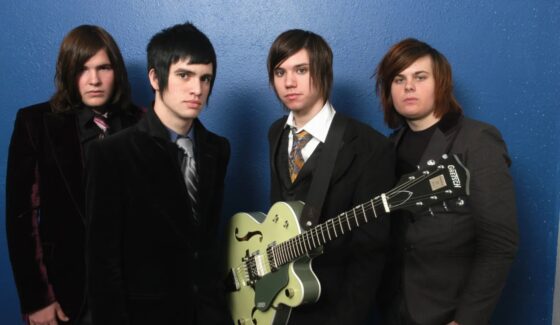The Best DAWs Ranked: Which Digital Audio Workstation Should You Use?

Whether you’re a full-time music producer or just starting out and learning the craft, one thing is non-negotiable — you need a DAW (Digital Audio Workstation). And you’ll always have that friend telling you Logic wipes the floor with Ableton, or that FL Studio makes everything else look ancient. So which DAW actually comes out on top?
We’ve broken down the ones that actually matter — the industry favourites, the beginner go-tos and the veteran mainstays. Each has its strengths, each has (at least) one downside. But only one really wins.
READ MORE: Yamaha Music Australia Launches Main Stage Grant to Support Emerging Musicians

Logic Pro is Apple’s flagship DAW and has become a favourite for producers who want a professional-grade platform without a subscription price tag. From bedroom producers to Grammy winners, Logic’s reputation comes from its impressive suite of stock instruments and plugins, plus seamless integration with macOS.
Pros:
• Professional-grade stock plugins and instruments
• Seamless integration with Apple hardware
• Great value for a once-off price
Con:
• Mac-only, so Windows users miss out entirely

Known affectionately as Fruity Loops, FL Studio has long been the go-to DAW for beatmakers, hip hop producers, and EDM creators. Its pattern-based workflow makes it incredibly easy to sketch out ideas quickly, and its lifetime free updates mean you’ll always be on the latest version without paying extra.
Pros:
• Pattern-based workflow that’s ideal for beatmakers
• Lifetime free updates
• Huge user base and tutorial support
Con:
• Audio recording and editing isn’t as strong as other DAWs

If you’re just dipping your toes into music production, GarageBand is often the very first DAW you’ll encounter. Free for all Apple users, GarageBand is simple, intuitive, and designed to teach beginners the basics before graduating to more advanced platforms like Logic Pro.
Pros:
• Completely free on Mac and iOS
• Beginner-friendly with simple workflows
• Shares DNA with Logic for easy upgrading
Con:
• Too limited for serious production or pro mixing

Reason stands out for its unique rack-based interface, which gives producers a hands-on approach to sound design. It’s particularly popular among electronic musicians and sound designers who love experimenting with modular workflows. Plus, Reason can now run as a plugin inside other DAWs, adding extra flexibility.
Pros:
• Unique rack-based interface for sound design
• Solid built-in instruments and effects
• Can run as a plugin inside other DAWs
Con:
• Workflow can feel unintuitive or slow for newcomers

For producers who want maximum control at a fraction of the price, Reaper is a hidden gem. It’s lightweight, customisable, and extremely affordable, making it perfect for budget-conscious musicians who don’t mind a steeper learning curve.
Pros:
• Extremely affordable with generous licensing
• Highly customisable and lightweight
• Fast performance even on older machines
Con:
• Steeper learning curve with less polished interface

Often referred to as the “industry standard,” Pro Tools is the DAW you’ll find in professional studios worldwide. Known for its pristine audio editing tools and powerful mixing capabilities, it’s the choice for engineers and producers who work on big-budget projects.
Pros:
• Long-time industry standard for recording and mixing
• Used in professional studios worldwide
• Excellent audio editing precision
Con:
• Pricey subscriptions and hardware requirements turn people off
And the Winner: Ableton Live

There’s a reason Ableton Live is considered one of the most influential DAWs of the modern era. Loved by electronic producers, DJs, and live performers, Ableton combines an intuitive workflow with world-class tools for both studio production and stage performance. Its Session View is a game-changer for improvisation and idea generation, making it versatile enough for newcomers and professionals alike.
Pros:
• Recognised globally as an industry standard
• Easy to learn thanks to its clean, intuitive layout
• Works on both Mac and Windows
• Flexible pricing tiers, including cheaper Intro options
• Built for both studio production and live performance
• Massive library of packs, instruments and third-party support
Con:
• The Session View workflow can feel strange at first to users coming from traditional DAWs
So… What’s the Best DAW?
At the end of the day, the best DAW is the one you’ll actually use. But if you’re looking for a platform that balances power, accessibility and long-term flexibility, Ableton Live is hard to beat. From hobbyists to festival headliners, it’s the DAW that keeps coming out on top — and for good reason.